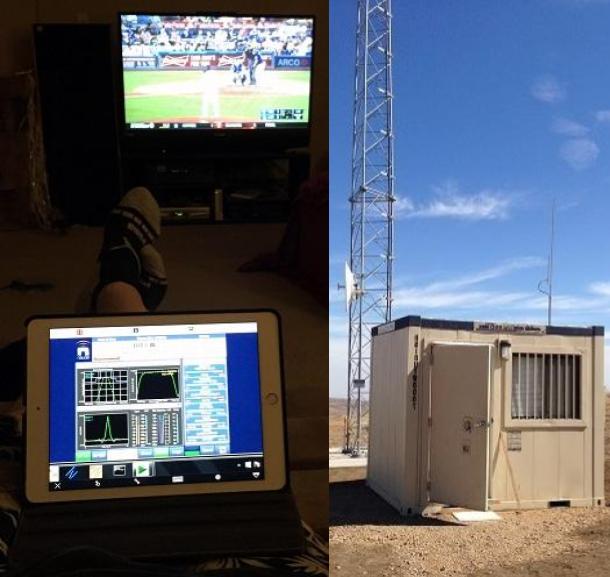Award-Winning Technology at Your Fingertips
Nautel’s transmitters place enhanced control in your hands so you can do more with your time. The Advanced User Interface (AUI) streamlines the process of detecting and addressing radio transmitter issues, offering the critical information and controls necessary for swift resolutions. This allows for remote management of transmitters, effectively minimizing the need for on-site visits. Consequently, you benefit from significant time and cost savings, making operations more efficient and less resource intensive.
Optimize Efficiency: Comprehensive UI Solution Saves You Time, Costs and Trips!
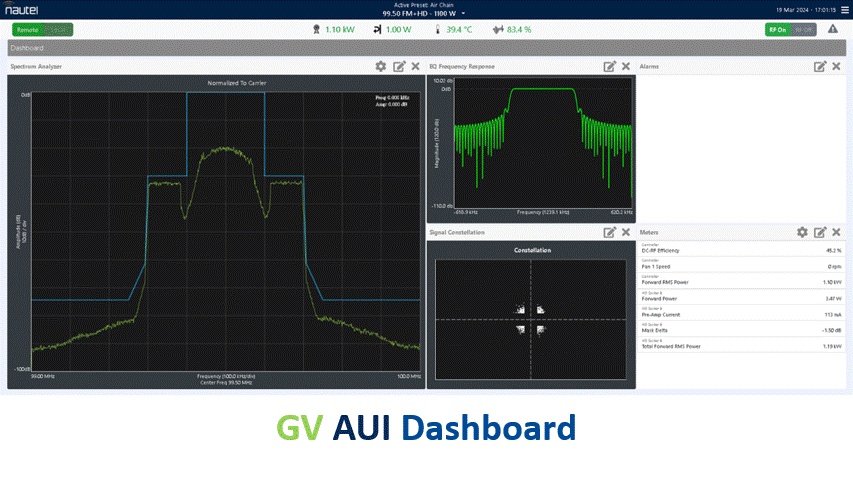
Unlike other transmitters that often come with limited functionality, the award-winning AUI offers an enhanced suite of features for comprehensive transmitter management, all without extra costs:
- Commercial-grade Broadcast Instrumentation: Included RF and audio spectrum analyzers offer a convenient preliminary analysis tool, acting as an initial guard against unwanted emissions. They are designed to provide a first line of analysis, aiding users in monitoring and maintaining transmission quality without the immediate need for additional, expensive equipment.
- Customizable Alarms and Email Notifications: Whether it’s a critical system malfunction or a minor issue, you can configure email alerts to promptly notify you, ensuring timely intervention and resolution.
- SNMP Management: Centralized monitoring and management of transmitter operations across a network, ensuring quick detection and resolution of issues to maintain uninterrupted broadcasting.
- Scheduling Capabilities: Automate transmission tasks and event planning, enhancing operational efficiency and minimizing the need for manual intervention.
- Event Logging: Track system activities and identify trends or issues, enabling proactive maintenance and ensuring smooth broadcasting operations. Additionally, download and import full local fault logs into excel for analysis.
- RDS/PSD Configuration: Enhanced listener experience equipped with dynamic data, such as song titles and artist information, improving engagement and satisfaction with the broadcast.
- Robust User Management and Security Protocols: Secure access and operation, safeguarding sensitive data and protecting against unauthorized access, maintaining the integrity of operations.
 AUI screens are designed for easy set up and readability, clearly displaying the parameters you need to see. The AUI is compatible with modern web browsers, enabling use on various devices, including desktops, tablets, and mobile phones. No matter where you are, you’re only moments away from ensuring your transmitter is operating optimally.
AUI screens are designed for easy set up and readability, clearly displaying the parameters you need to see. The AUI is compatible with modern web browsers, enabling use on various devices, including desktops, tablets, and mobile phones. No matter where you are, you’re only moments away from ensuring your transmitter is operating optimally.
HTML5: Elevating User Interface Dynamics with Unmatched Speed, Adaptability and Security
Using HTML5, we enhance the AUI, bringing significant improvements and new features:
- Enhanced: By adopting HTML-5, the AUI’s functionality is improved, providing a more versatile experience compared to what Flash offered.
- Faster: The updated AUI is lighter and faster, ensuring swift startup times and improved performance, even on networks with limited bandwidth.
- Dependable: Ensures consistent uptime and accessibility through the AUI, facilitating reliable network connections to RF control elements for uninterrupted access, regardless of the duration or time of day.
- Adaptive: With responsive design features like zoom-in/out functionality, the AUI seamlessly adjusts to various screen sizes for enhanced usability.
- Secure: Includes robust security measures to safeguard your system against potential threats.
- User-friendly: New Dashboard icons and “hovertips” provide a cleaner interface and intuitive navigation, improving overall user experience.
AUI for VX is already shipping! Nautel’s engineering team is finalizing the releases for the VS and GV transmitters and is continuing to extend the HTML5 AUI development to additional transmitter families.
Learn more about the all new AUI.
LEGACY AUI ACCESS APP
You can access the Flash AUI locally via a LAN connection or remotely over the internet using the Nautel AUI App. From its initial release, the AUI relied on the Adobe Flash Player plugin to provide access via a browser. Nautel provides a free stand-alone app—the Nautel Legacy AUI Access App—that gives you direct access to your transmitters. This zero-install app runs on Windows and macOS, and is available here: MORE INFO & DOWNLOAD.
TECHNICAL INFORMATION
Learn more about the upcoming HTML5 version of the AUI on the Nautel Support site.